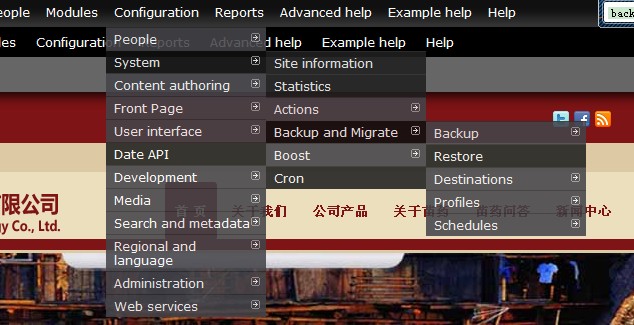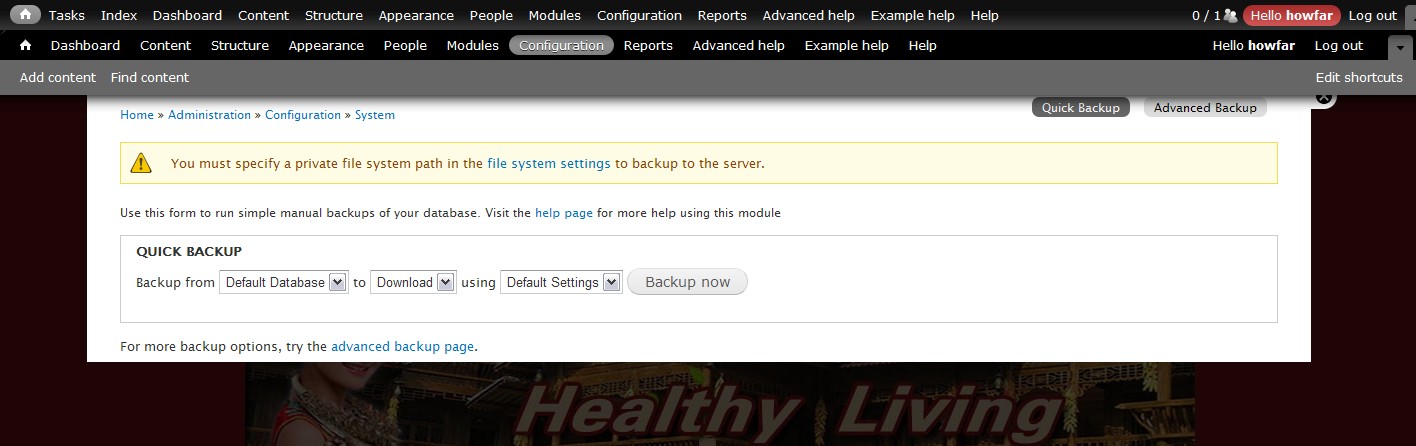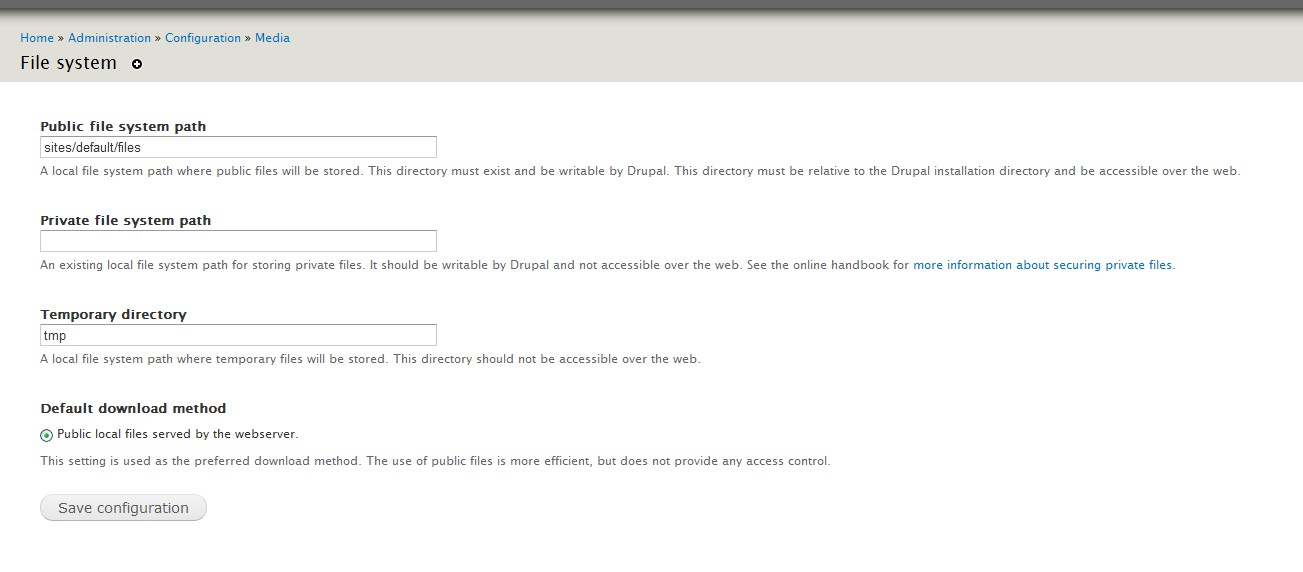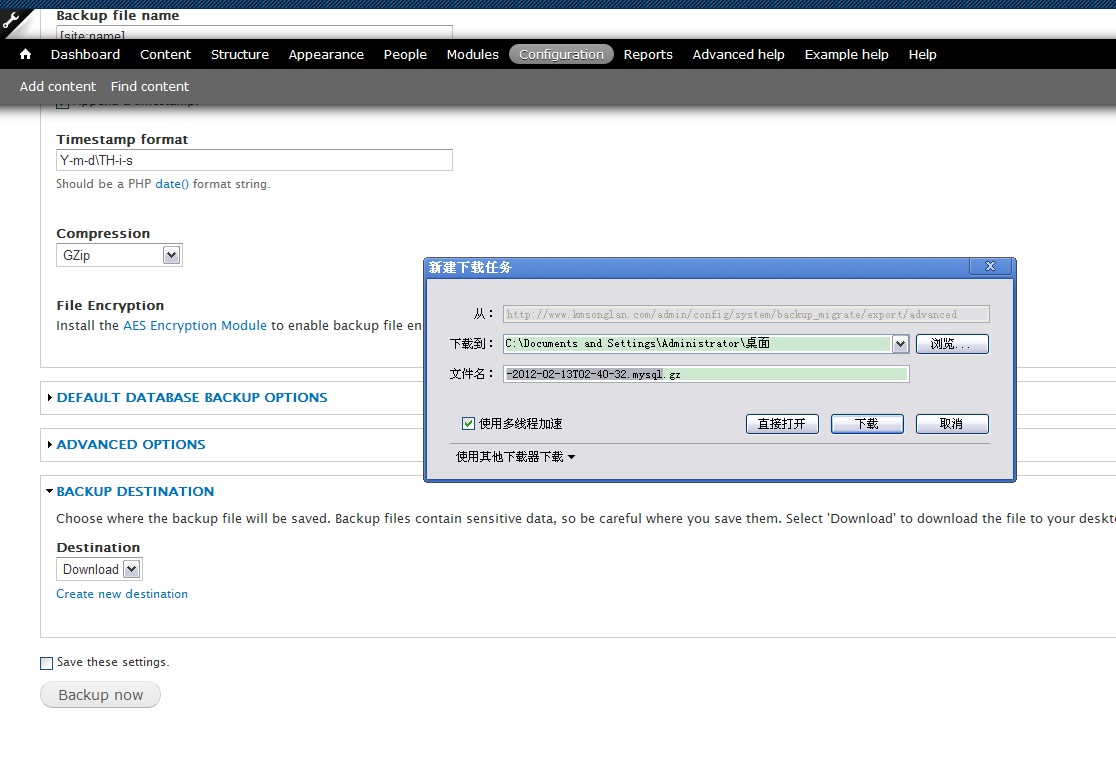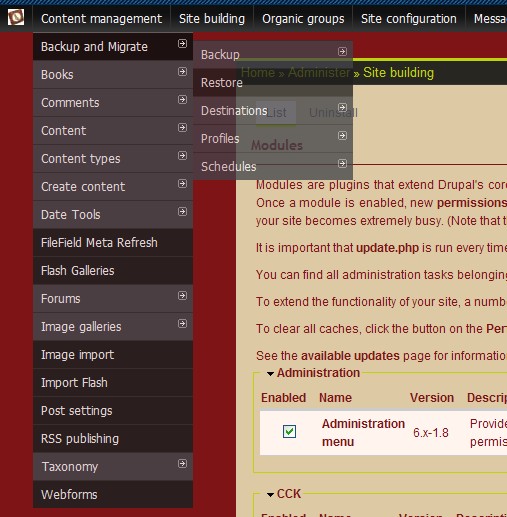Backup and Migrate simplifies the task of backing up and restoring your Drupal database or copying your database from one Drupal site to another. It supports gzip, bzip and zip compression as well as automatic scheduled backups.
With Backup and Migrate you can dump some or all of your database tables to a file download or save to a file on the server, and to restore from an uploaded or previously saved database dump. You can chose which tables and what data to backup and cache data is excluded by default.
New Features in version 2.x:
- Backup/Restore multiple databases
- Backup to FTP/S3/Email
- Drush integration
- Multiple backup schedules
- AES encryption for backups
- Backup your files directory (with the Backup and Migrate Files module)
Security Notice backup files saved to the server are protected from the public by default by a .htaccess rule which will only work on correctly configured Apache Servers. If you are using a server other than Apache, it is recommended that you do not save backups to the server or that you find another way to protect the backup directory from the public.
The module will attempt to check if the destination directory is publicly readable before writing to it, but users are strongly encouraged to confirm this manually by trying to directly download the backup files with a web browser.
This module is not intended for migrating just part of your site from one environment to another. If you want a solution that migrates only certain content, check out this discussion on groups.drupal.org.
This module is sponsored and developed by Gorton Studios


 发表于 2-13-2012 02:05
发表于 2-13-2012 02:05
 楼主
楼主